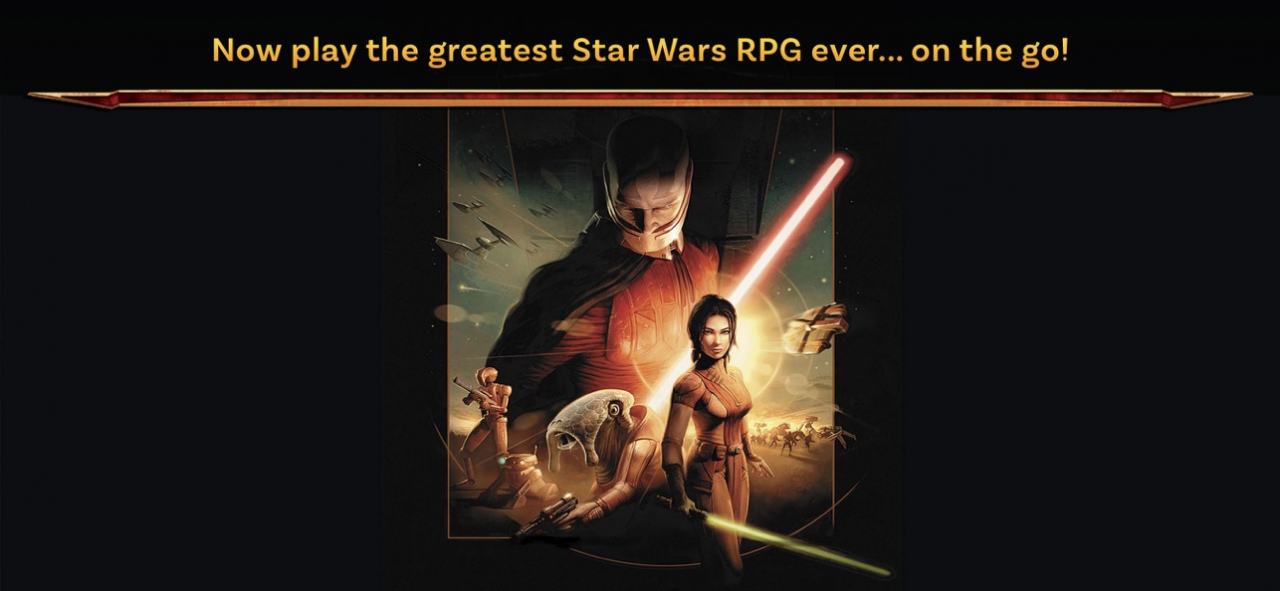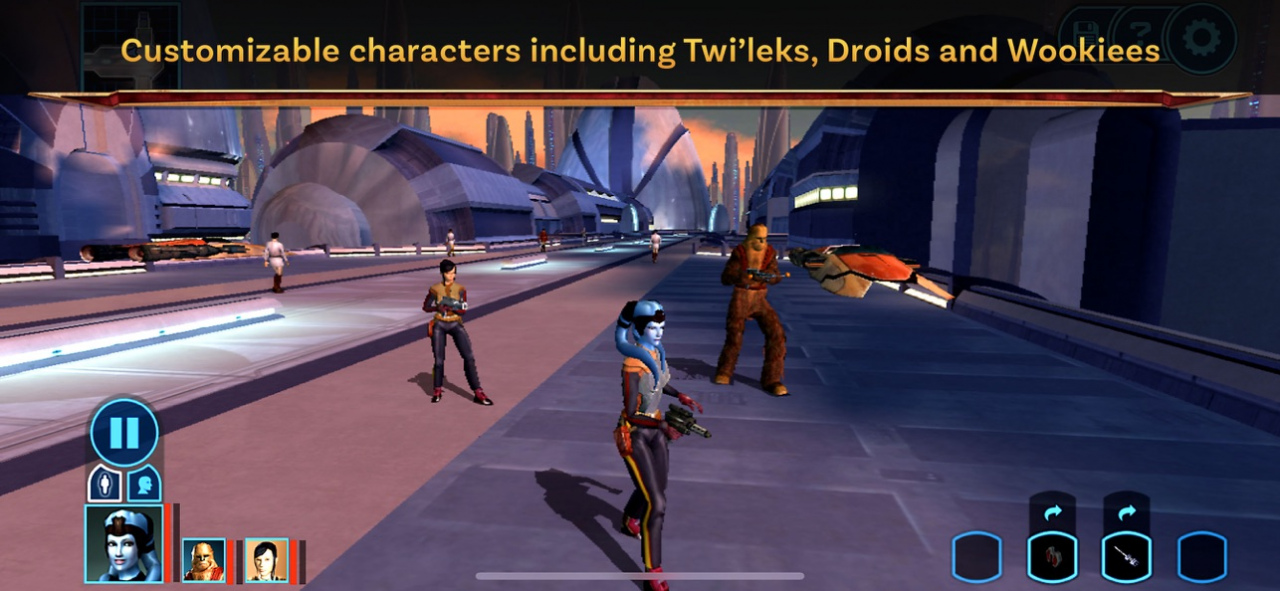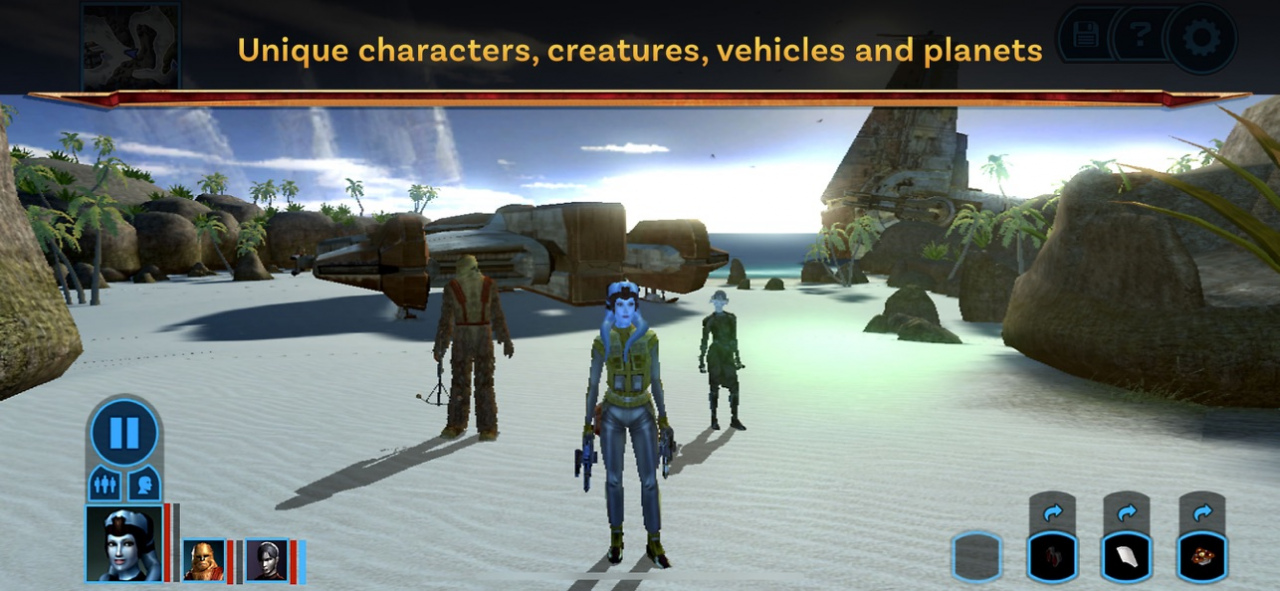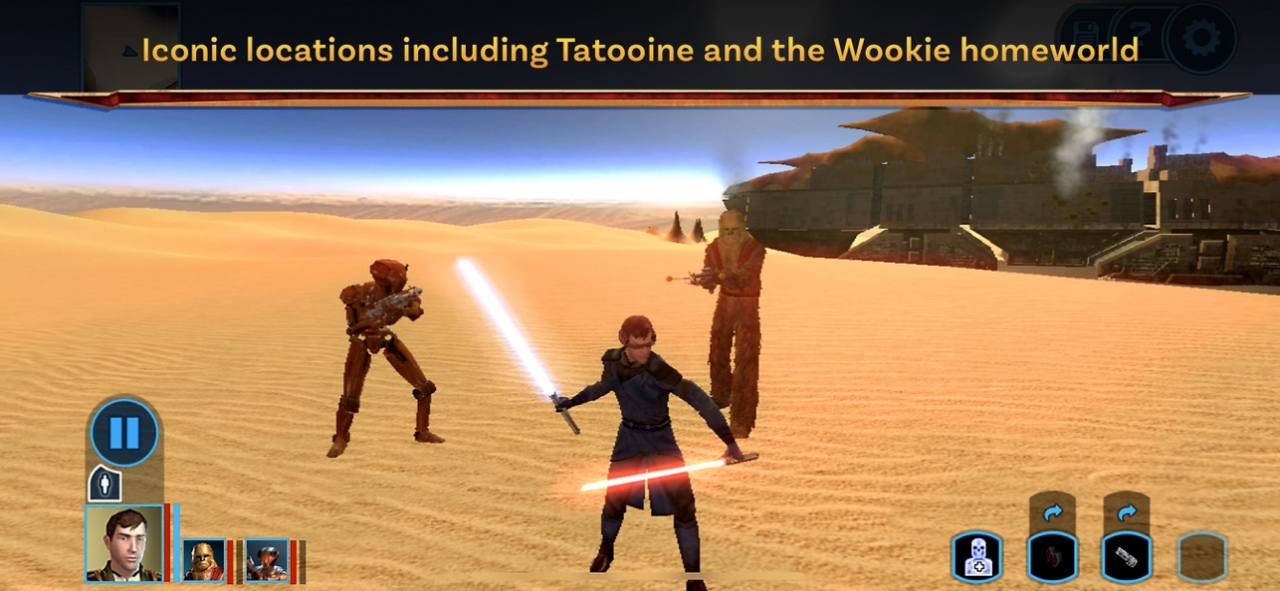YalaChat - Live & video call 1.1
Free Version
Publisher Description
YalaChat is a livecam chat app that brings the world to your fingertips! You will find it is so relaxing to videochat with friends from the world.
Here at YalaChat, we want to create the best platform for you to make new friends all over the world. Meet with humorous and nice people, and then get to know them through message and video chatting. Just sit back and chill! Enjoy the amazing experience you’re about to get on YalaChat!
Key Features:
-Live Chat with a Simple Click & 1 on 1 Video Chat with Friends
Enjoy live video chat and webcam chat after setting up a chat line with just One Click! Find new people you are interested in and have the most exciting 1-on-1 video chat experience ever!
- Live Chat & No Need for VPN
Are you still worried about VPNs would stop you from starting a good live video chat with awesome people? Join YalaChat now! It’s definitely the perfect chat app for you! You can join YalaChat and talk to strangers whenever and wherever without the need to use any possibly-illegal VPN tools. Enjoy amazing online video chatting unrestrained by VPN!
-Incredible Filters & Beauty Effects
Filters and effects will be applied automatically in every live chat and video call. They will definitely make you more stylish when you live chat with friends!
Aug 15, 2020 Version 1.1
1.Fix Bug.
About YalaChat - Live & video call
YalaChat - Live & video call is a free app for iOS published in the Chat & Instant Messaging list of apps, part of Communications.
The company that develops YalaChat - Live & video call is Changsha Dou Yan Network Technology Co.,Ltd. The latest version released by its developer is 1.1.
To install YalaChat - Live & video call on your iOS device, just click the green Continue To App button above to start the installation process. The app is listed on our website since 2020-08-15 and was downloaded 0 times. We have already checked if the download link is safe, however for your own protection we recommend that you scan the downloaded app with your antivirus. Your antivirus may detect the YalaChat - Live & video call as malware if the download link is broken.
How to install YalaChat - Live & video call on your iOS device:
- Click on the Continue To App button on our website. This will redirect you to the App Store.
- Once the YalaChat - Live & video call is shown in the iTunes listing of your iOS device, you can start its download and installation. Tap on the GET button to the right of the app to start downloading it.
- If you are not logged-in the iOS appstore app, you'll be prompted for your your Apple ID and/or password.
- After YalaChat - Live & video call is downloaded, you'll see an INSTALL button to the right. Tap on it to start the actual installation of the iOS app.
- Once installation is finished you can tap on the OPEN button to start it. Its icon will also be added to your device home screen.